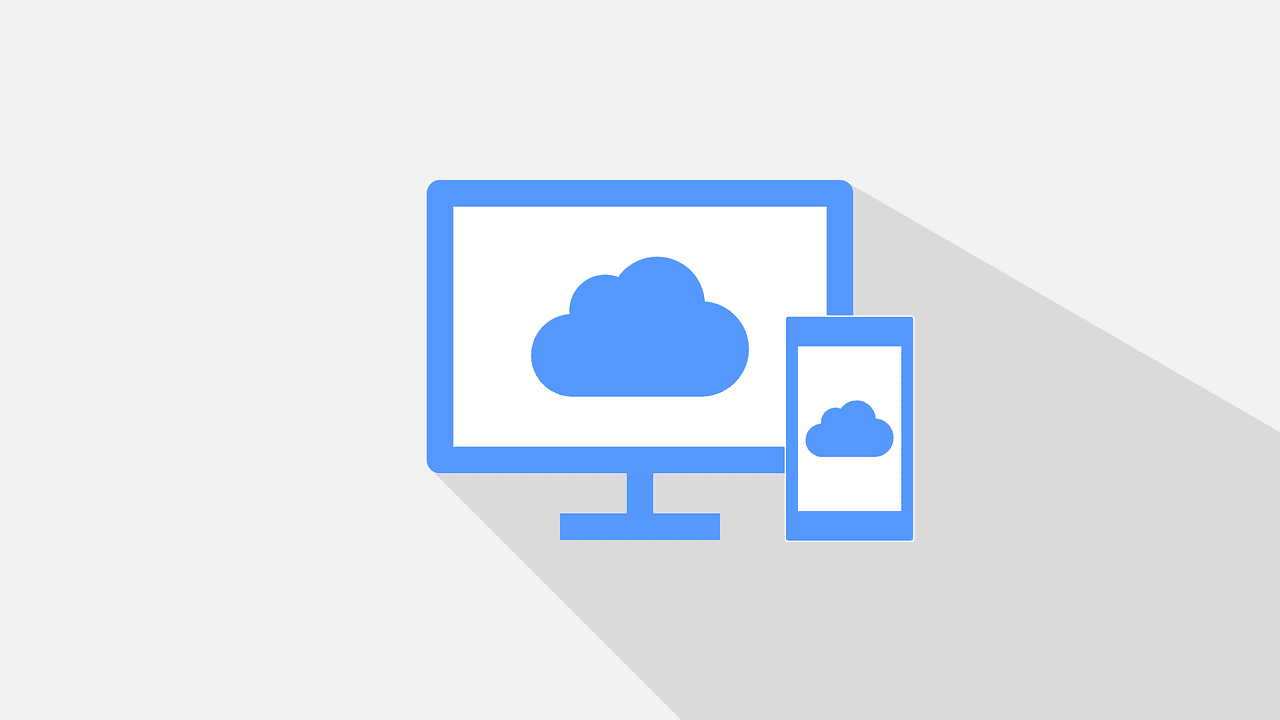
Boy, the world has changed in the last month, and everyone from governments to households are still trying to figure things out. With all of the stresses these changes have brought, let’s reduce some of the stress of having a productive Work From Home (WFH) environment.
As newly remote workers ourselves, we empathize with your struggles in adjusting to working from home and all the other changes, and have found these WFH tips, both technical and otherwise, useful.
- Maintain a regular schedule, just as you would normally. This helps reduce the strangeness of the situation and reduces rogue tendencies to lose productivity.
- Still getting dressed helps maintain a professional frame of mind.
- Consider what things help you concentrate better and what distracts you, and create your work environment accordingly to the best of your ability. (noise level, visual distractions, tv/radio/quiet, computer accessories, seating, work surface, etc.)
- When teleconferencing, everyone understands you have the kids at home, and things may be a bit noisier than normal. Good etiquette says to use the mute button when not talking (and remembering to UNMUTE when you are talking—I’m really bad at this part!)
- Communication with each other is key—work out a system or have a sign indicating when you need to focus uninterrupted or need the internet bandwidth. Plan ahead to have quiet, attention-absorbing activities for the kids to pull out for these times. What those are will depend on your kids. Pinterest may have some good ideas.
- Expect slower internet speeds and increased interruptions to service. Residential networks are being heavily strained by more people being home more, both working and streaming, and they aren’t designed for the heavy business use they are having. Unfortunately, there is nothing your IT department can do about this. A call to your home internet provider is your best resource.
- Make sure the other denizens of your domicile aren’t gaming online or streaming Tiger King when you need that good video conference connection!
- If you are paying for a 50 Mbps plan, for example, and getting a lot slower, your service provider may be slowing things down to keep the internet traffic moving. They do not guarantee a minimum speed, because you are sharing the network pipeline with your neighbors.
- If you find your subscription is not cutting it, talk with your HR department whether they will subsidize a service upgrade.
- Wifi connections by their nature are not as fast or reliable as hardwire connections. Also, if you are in a crowded residential space (ie apartment), your neighbors’ WiFi can create interference with your networks. If you are having network difficulty while using WiFi, the first thing to do is to get an ethernet cable, and plug your computer directly into your home modem or router. Most have at least 4 ports in the back. It does not matter which port you use. You can pick up cables of various lengths from big box stores like WalMart, HomeDepot, Lowe’s, and most computer shops. We recommend supporting your local businesses where possible. Be sure to measure ahead of time the length of the path the cord will travel (along and/or up and down walls, around corners, etc.)
- If you are connected to a company VPN (Virtual Private Network), note that ALL of your internet traffic your computer is using goes through the VPN. Your office network is not designed to have lots of people using VPN to stream videos or similar heavy usage. It may struggle to have everyone on VPN at once, so if you need to video conference or have Spotify going in the background, please use a different device for those activities, or get off VPN.
- Remote Desktop (RDP) does not have quite the same restrictions, and are best used when handling certain Data-intensive applications like QuickBooks, Sage, AutoCAD and so on.
- Most company IT departments do not have the resources, or corporate permission, to troubleshoot most home network problems. Home networks are often unique in how they are set up, and so are difficult to troubleshoot. Your internet provider or home computer repair service is the best first contact for issues beyond having the correct settings on your computer for remote access.
- Most companies have policies that VPN connections are only set up on company owned devices, and not personal ones. If you are using a personal computer for remote work, an RDP is a little more secure. As always, consult with your company about what method of access they recommend for you.
- FOLLOW your employer’s IT policies!!!! The cyberbuddies have really ramped up their game to take advantage of all of the changes, uncertainties and modifications to corporate networks.
- Be vigilant against phishing attempts, and if being asked over email (or even chat) to do anything slightly out of the ordinary (by bosses, colleagues, vendors, or clients), especially changes to financial arrangements, contact the other party by phone—but don’t use the phone number in the email—you may end up calling the scammer, who of course will assure you it is legit. Find the number from Google or your own or your company’s address book.
- Hover your mouse cursor over email addresses or links of suspicious emails. Doing so will cause a small popup to appear that will tell you what the actual address is that the link/email will go to. Verify that it goes where you expect.
- Give yourself grace. Take mental health breaks. Lower your expectations of your productivity and stamina. Get some fresh air and exercise. Take 10-15 minutes every couple of hours to give your kids/pets/significant other some attention. They will typically give you more peace when they know you’ll be available regularly.
We are walking with you through this time and are striving to help you get up and running to WFH. We hope you and your loved ones remain healthy through this situation. Don’t panic, remain cautious and alert.

